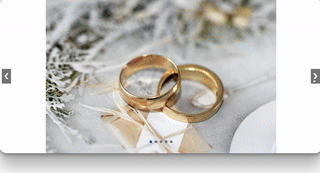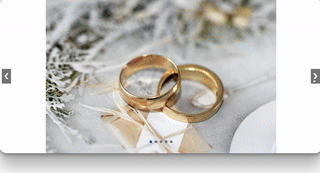1
2
3
4
5
6
7
8
9
10
11
12
13
14
15
16
17
18
19
20
21
22
23
24
25
26
27
28
29
30
31
32
33
34
35
36
37
38
39
40
41
| const slideDots = document.querySelector('.slide-dots');
for (let i = 0; i < imgCount; i++) {
const dot = document.createElement('span');
dot.classList.add('slide-dot');
dot.dataset.index = i;
slideDots.appendChild(dot);
}
function setActiveDot(index) {
const dots = document.querySelectorAll('.slide-dot');
dots.forEach(dot => dot.classList.remove('active-dot'));
dots[index].classList.add('active-dot');
}
function showDefault() {
for (let i = 0; i < imgCount; i++) {
slides[i].style.left = i * 100 + `%`;
slides_position[i] = i * 100;
}
setActiveDot(0);
}
function showDefault_left() {
for (let i = 0; i < imgCount; i++) {
slides[i].style.left = slides_position[i] + `%`;
}
setActiveDot(currentIndex);
}
function skipSlide(targetSlide, dist) {
slides_position.forEach((x, i, positions) => {
positions[i] = x - dist;
slides[i].style.left = `${positions[i]}%`;
});
setActiveDot(targetSlide);
}
|